| Shortcut Keys | Description |
| Alt + Left Arrow | Back a page. |
| Backspace | Back a page. |
| Alt + Right Arrow | Forward a page. |
| F5 | Refresh current page, frame, or tab. |
| F11 | Display the current website in full screen mode. Pressing F11 again will exit this mode. |
| Esc | Stop page or download from loading. |
| Ctrl + (- or +) | Increase or decrease the font size, pressing '-' will decrease and '+' will increase. |
| Ctrl + Enter | Quickly complete an address. For example, type computerhope in the address bar and press CTRL + ENTER to get http://www.computerhope.com. |
| Shift + Enter | Complete a .net instead of a .com address. |
| Ctrl + Shift + Enter | Complete a .org address. |
| Ctrl + Shift + Del | Open the Clear Data window to quickly clear private data. |
| Ctrl + D | Add a bookmark for the page currently opened. |
| Ctrl + I | Display available bookmarks. |
| Ctrl + J | Display the download window. |
| Ctrl + N | Open New browser window. |
| Ctrl + P | Print current page / frame. |
| Ctrl + T | Opens a new tab. |
| Ctrl + F4 or Ctrl + W | Closes the currently selected tab. |
| Ctrl + Shift + T | Undo the close of a window. |
| Ctrl + Tab | Moves through each of the open tabs. |
| Spacebar | Moves down a page at a time. |
| Shift + Spacebar | Moves up a page at a time. |
| Alt + Down arrow | Display all previous text entered in a text box and/or available options on drop down menu. |
zawtk..


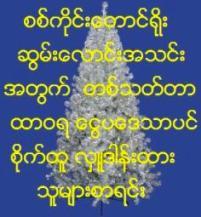




2 comments:
Hola,
Todo dinбmica y muy positiva! :)
[url=http://www.tat4free.com/]Worker[/url]
Hey, I can't view your site properly within Opera, I actually hope you look into fixing this.
Post a Comment